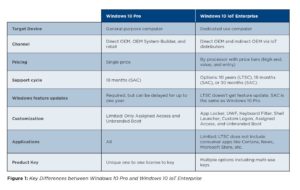Microsoft Windows 10 IoT Enterprise LTSC
Microsoft Windows 10 IoT Enterprise LTSC
Microsoft Windows 10 IoT Enterprise one member in the family of Windows 10 editions targeted towards a wide range of intelligent devices, from small industrial gateways to larger, more complex devices like point-of-sales terminals and ATMs. Combined with the latest Microsoft development tools and Azure IoT services, partners can gather, store and process data, creating actionable business intelligence that affects business outcomes. Partners building solutions based on Windows 10 IoT will realize expanded opportunities when they harness the full breadth of Microsoft technologies to offer end-to-end solutions.
Windows 10 brings intelligence to the edge
Windows 10 IoT powers smart devices that bring intelligence to the edge. From small-footprint gateways to powerful industrial robotics, Windows 10 IoT provides the security, manageability, and connectivity needed for edge computing. Additionally, Windows 10 IoT enables robust IoT solutions by seamlessly connecting with Azure IoT services to harness the power of the Microsoft cloud.
Windows 10 enables open device interoperability and communication across a range of devices regardless of connection specifics and OS platform. Creating a complex mesh of connected devices need not be a difficult task. With open device interoperability standards build into Windows 10, you can reduce complexities and simplify connectivity to a mesh of devices as part of your overall IoT solution.
Windows 10 IoT is a family of Windows editions for devices that bring intelligence to the edge. With Windows 10 you can power a wide range of intelligent devices from IoT gateways to POS devices to industrial automation systems, scaling your investment across devices.
Windows 10 Pro x32 and x64
Windows 10 is the full version desktop operating system as we are used to using it. Windows 10 delivers the manageability and security we have come to expect from Microsoft Windows 10 solutions. It is designed for powerful user desktop computers, offering a general-purpose computer solution. Windows 10 runs a crucial line of business applications and performs specialized functions in a secure, reliable and streamlined way to support mission-critical devices. Offering access to Microsoft store and updates for 18 months from purchase
Windows 10 IoT Enterprise LTSC
Microsoft Windows 10 IoT Enterprise is a full version of Windows 10 that delivers the enterprise manageability and security of Windows 10 Enterprise to IoT solutions. It is designed for powerful industry devices used in embedded, retail, manufacturing, healthcare, and other industries. Windows 10 IoT Enterprise runs a crucial line of business applications and performs specialized functions in a secure, reliable and streamlined way to support mission-critical devices.
- Microsoft Windows 10 IoT Enterprise for Industry devices offers:
- Microsoft Desktop Shell, Win32 Apps, Universal Apps and drivers
- Requires 1GB of ram, 16GB of storage and x86 or x64 CPU
- 10 years of support cycle, (LTSC) including license and updates, learn more about Microsoft Servicing Channels here.
- Pricing specific to the processor on the board
- Customization:
- Keyboard Filter: to suppress undesirable key presses or key combinations. Normally, a customer can use certain Microsoft Windows key combinations like Ctrl+Alt+Delete or Ctrl+Shift+Tab to alter the operation of a device by locking the screen or using Task Manager to close a running application. This may not be desirable if your device is intended for a dedicated purpose.
- Shell Launcher: to replace the default Windows 10 shell with a custom shell. You can use almost any application or executables as your custom shell, such as a command window or a custom dedicated application.
- Custom Logon: features allow you to take control of the welcome and shutdown screens for your device.
- Assigned Access: allows the system to only run the assigned applications.
- Unbranded Boot: You can suppress Windows elements that appear when Windows starts or resumes and can suppress the crash screen when Windows encounters an error that it cannot recover from.
- Soft Real-Time: Command-and-Control Loop, State Machine Trigger or Supervisory Control system Real-time system configurations.
- Improved Kiosk Mode: launch directly into a single application Kiosk or a custom or restricted shell, as Windows Embedded Standard did.
- Dual Application focus: 1 computer, 2 screens & 2 sets of input with different displays.
- ARM64 Silicon: ability to run on ARM or RISC systems.
Windows 10 IoT Base
Who would have expected a full Windows installation on RISC processor, Windows 10 IoT Enterprise Base brings Windows 10 to the IMX8 processor family. Windows 10 IoT Base brings the full functionality of the Windows 10 IoT Enterprise operating system to the NXP i.MX 8 Series Application Processors. These supported processors include:
-
- i.MX 8M
- i.MX 8M Mini
- i.MX 8M Nano
- i.MX 8M Plus
Windows IoT Enterprise on Arm is simply Windows IoT Enterprise built for Arm64 devices. Windows IoT Enterprise on Arm64 is the same OS as it is on X86 and X64-based devices, with IoT features available to help you build secure, powerful devices across any architecture. Since the OS is the same, the capabilities and the documentation are the same as well. Please refer to the standard Windows IoT Enterprise documentation for Arm64 guidance. The only noted differences are captured below in the list of exceptions.
Feature Details
Universal Windows apps (UAP)
Leverage the same code to deliver an intuitive experience across a wide range of Windows 10 devices. Tools like Visual Studio work across all Windows 10 editions and Azure to help reduce the time and complexities of building IoT solutions for the enterprise.
Consistent Device Management
Reduce complexities with a consistent device management approach across PCs, phones, and IoT devices. A modern device management stack based on industry standards enables enterprise mobility and support for first and third party management solutions.
- MDM Enablement
- Ability to control and block modern app updates
- Ability to block unenrollment
- Context Manager
- Bulk provisioning through Barcode/NFC/SD card
Enterprise-Grade Security
With security threats on the rise, Windows 10 delivers entirely new ways to protect your systems and data. Windows 10 has built-in defenses to help protect your critical business information from leaks or theft. Technologies like Secure Boot, BitLocker, Device Guard and Credential Guard help ensure your devices are protected, from power-on to power-off.
- Advanced Device Security
- Only allows trusted peripherals
- Secure IoT Devices with Trusted Platform Modules (TPM)
- Next Generation Credentials – two-factor authentication
- Device Guard – Run only trusted apps with Advanced Threat Resistance
Advanced Lockdown features for Dedicated Devices
Additional capabilities help create a purpose-built device experience for business applications. Whether it’s booting to a desired Universal app and/or locking down access to unauthorized USB peripherals, Windows 10 IoT provides these capabilities and more to help create a dedicated device experience.
- Unified Write Filter (UWF)
- Create read-only devices
- Protect system against write operations
- Assigned Access
- Block edge gestures, hotkeys and other key combinations
- Launch a Universal Windows app on login plus lock access to system
- Multi-user profiles for mobile with Application and Settings Allow lists
- Button Remapping and Lockdown
- AppLocker
- Eliminate unwanted/unknown applications
- Suppress system dialogs and control process permissions
- MDM & Group Policies
- Suppress toast notifications
- Restrict USB devices / peripherals on the system
- Shell Launcher
- Launch a Classic Windows application on login
- Block hotkeys and other key combinations
- Embedded Logon
- Suppress Windows UI elements displayed during Windows logon and shutdown
- Suppress Windows UI elements displayed during logon and logoff
- Embedded Boot Experience / Unbranded Screens
- Custom brand a device by removing and/or replace Windows UI boot elements
While Microsoft has support for Windows 10 IoT 2016 LTSB through October 2026 (click here) licensing can still be purchased until July 2023.
While Microsoft has support for Windows 10 IoT 2019 LTSC through September 2029 (click here) licensing can still be purchased until November 2028.
While Microsoft has support for Windows 10 IoT 2021 LTSB through January 2032 (click here) licensing can still be purchased until November 2031.

Address:
EMAC, Inc.
2390 EMAC Way
Carbondale, IL 62902
EMAC, Inc.
2390 EMAC Way
Carbondale, IL 62902
Operating Hours:
Monday – Friday
9:00am to 6:00pm (CST)
Tel: 618-529-4525
Fax: 618-457-0110
Monday – Friday
9:00am to 6:00pm (CST)
Fax: 618-457-0110
General Contact:
Sales: info@emacinc.com
Engineering: info@emacinc.com
Support: support@emacinc.com
Webmaster: webmaster@emacinc.com
Sales: info@emacinc.com
Engineering: info@emacinc.com
Support: support@emacinc.com
Webmaster: webmaster@emacinc.com