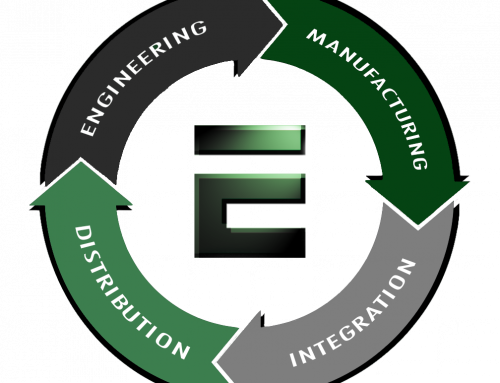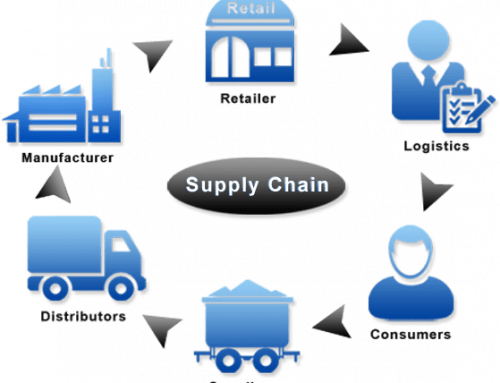x86 and ARM are both processor architectures. Think of it as a Train vs a Truck, they both transfer cargo from one place to another, but they do it different ways and each has advantages and disadvantages over the other.
x86 is a Complex Instruction Set Computer (CISC) processor. CISC processors take multiple clock cycles per instruction and offer more instructions. PC Compatible computers are x86 CISC machines. One of the first PCs was based on the Intel 8086 processor, followed by 80286, 80386, 80486 later generations thus the name x86. What made these processor unique was that they were all backwards software compatible. If you had a program that ran on a 8086 PC you could still run the same program on a 80386 PC. This was a huge selling point and one that gave the x86 architecture a big edge over its competitors, namely Apple. While this was a big selling point and propelled the x86 architecture as the Standard in PCs at the time, it was also a burden. Chip designers had to bring along all the old backwards compatible circuitry baggage to each new generation of processor. Even so, they did a good job of doing so while improving each processor generation.
x86 processors are essentially required if you are running an MS Windows Operating System (OS). So if you need Windows you need an x86 processor. x86 also provides for very high processing power and for this reason makes up most of the Server market. However, Nvidia is coming out with higher end ARM processors which are encroaching on x86’s high-end space. So if you need high-end processing power you probably need an x86 processor. x86 due to its CISC architecture and backwards compatible baggage uses a lot of power. Newer generations of x86 are much more power efficient than older generations and particularly when in low power sleep modes. However, ARM processors in part due to their simpler architecture, generally are much lower power than x86. So if you need low power consumption, you would be better off using an ARM processor.
ARM is an acronym for Advanced RISC Machine and is a Reduced Instruction Set Computer processor. As mentioned RISC processors are inherently simpler than x86 processors and therefore take up much less space on the chip die than x86. This allows ARM and other RISC processors to add other functionality to the processor such as Flash, RAM, Ethernet, Serial Ports, Audio Ports, Video Ports, etc. while these functions are usually external chips in an x86 computer. This is another reason why a ARM computer uses less power than an x86 and the reason x86 is more powerful than ARM as it uses all that additional die space for processing. Also by ARM integrating all of these system components into a single chip die make the computer smaller and more reliable. That along with low power consumption is why ARM is used in cell phones and most embedded devices. So if size and reliability are needed ARM is the way to go. Additionally, the integration of the ARM processor systems components reduces the overall computer cost by reducing all of the peripheral chips that are required on a x86 computer. So if cost is your primary concern ARM is the best choice.
As mentioned, you generally can’t at this time run Windows on ARM. ARM processors usually run Linux or some other Real Time Operating System (RTOS). Linux is a much better embedded OS than Windows and it is free. Of course Linux runs on x86 as well and it is actually easier to create a Linux build for an x86 processor than a ARM processor due to the BIOS and the compatibility of the x86 processor. So if you need to run Linux you can use either x86 or ARM.
EMAC sells a lot of both x86 and ARM products such as Single Board Computers (SBCs), System on Modules (SoMs), Panel PCs (PPCs) and Embedded Servers with Linux or Window (for x86) Operating Systems. If you are looking for help in selecting such a product, EMAC’s friendly and knowledgeable Sales Team would be pleased to assist. Reach out to us today.